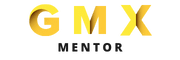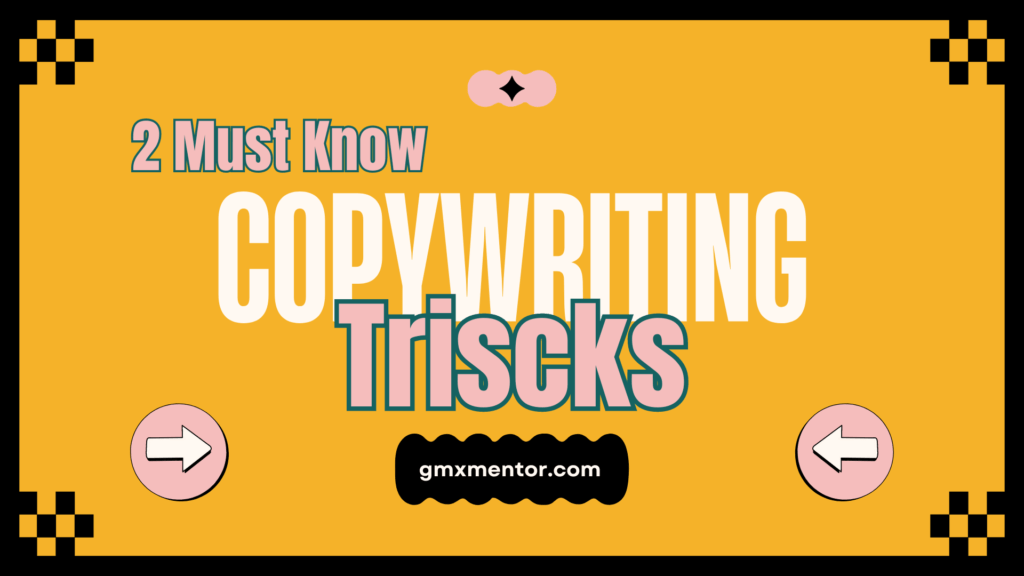Must-Have Features for Your Website: Driving Sales and Engaging Customers
When building a website, you should “Must-Have Features for Your Website” it’s easy to get caught up in the aesthetics, focusing solely on the homepage, keywords, and titles. While these elements are crucial for attracting visitors, they are just the beginning. To convert visitors into customers, your website must offer more than just a pretty face and optimized keywords. It needs to engage, inform, and motivate potential buyers to take action.
This is Table of Contents You Can Go Any Part of the Post just by Clicking Heading Here.
In this comprehensive guide, we’ll explore the essential features that every successful website should have to boost sales and keep customers coming back for more.
1. Beyond the Home Page: Making Every Page Count
While your homepage is the first impression, it’s not the only page that matters. Customers often land on different pages of your site through search engines, social media, or direct links. Therefore, every page on your website should be designed to engage visitors and guide them toward making a purchase.
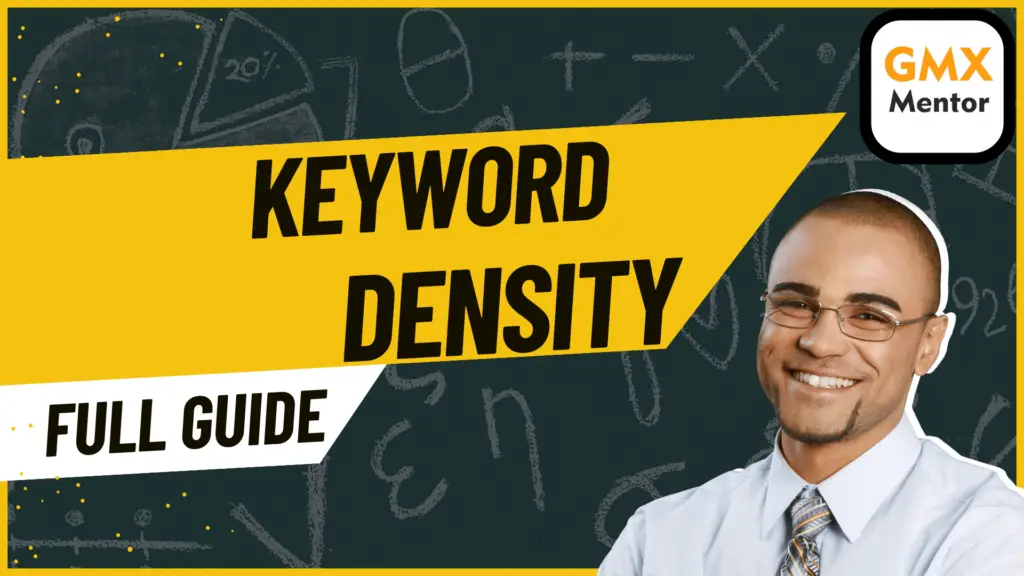
- Product Pages: Ensure that each product or service page is rich with detailed, clear, and accurate information. Use high-quality images, videos, and customer reviews to showcase your offerings.
- Landing Pages: Tailor your landing pages to specific marketing campaigns. Whether you’re running a Google Ads campaign or a social media promotion, ensure the landing page is relevant and persuasive.
- About Us Page: Don’t underestimate the power of a strong “About Us” page. It helps build trust and allows customers to connect with your brand on a personal level.
2. Understanding and Targeting Your Ideal Customer
One of the most critical aspects of running a successful online business is knowing who your customers are. Without this knowledge, you can’t effectively market your products or services.
- Customer Personas: Develop detailed customer personas that represent your ideal customers. Consider demographics such as age, gender, location, income level, and more. Understanding their pain points and desires will help you create content that resonates with them.
- Customer Surveys: Regularly conduct surveys to gather feedback. Ask customers about their preferences, shopping habits, and what they value most in a product or service.
- Analytics Tools: Utilize analytics tools like Google Analytics to track visitor behavior on your website. Analyze which pages they visit most, how long they stay, and what actions they take. This data is invaluable for refining your marketing strategies.
3. Providing Comprehensive Product Information
Once a customer is on your site, your next goal is to keep them engaged and interested in what you have to offer. The key to this is providing clear, detailed, and accessible information about your products or services.
- Detailed Descriptions: Write thorough product descriptions that answer common questions and highlight the benefits of your products. Use bullet points, headings, and short paragraphs to make the content easy to scan.
- Visual Content: Incorporate high-quality images, videos, and 360-degree views of your products. Visual content can significantly impact a customer’s decision to buy.
- Specifications and Features: Include detailed specifications and features for technical products. Customers want to know exactly what they’re getting, and providing this information helps reduce return rates.

4. Seamless Navigation: Enhancing User Experience
A well-organized website structure is crucial for keeping visitors on your site and guiding them towards a purchase. Must-Have Features for Your Website
- Clear Menu Structure: Your website’s menu should be easy to navigate, with categories and subcategories that make sense. Ensure that customers can find what they’re looking for with minimal clicks.
- Search Functionality: Implement a robust search feature that allows users to quickly find products, articles, or other content on your site. Include filters for narrowing down search results.
- Breadcrumb Navigation: Breadcrumbs help users understand their location within your site’s hierarchy. This feature is especially useful for websites with a large inventory or multiple categories. Must-Have Features for Your Website
5. Engaging and Responsive Design
In today’s digital age, a mobile-friendly, responsive website is no longer optional—it’s essential. Must-Have Features for Your Website
- Mobile Optimization: Ensure that your website is fully optimized for mobile devices. Test it on various screen sizes and devices to ensure a consistent and user-friendly experience.
- Fast Loading Times: Website speed is critical for both user experience and SEO. Compress images, use a content delivery network (CDN), and minimize the use of heavy scripts to keep your site loading quickly.
- Interactive Elements: Incorporate interactive elements like quizzes, calculators, or live chat to engage visitors and enhance their experience on your site.
6. Building Trust with Clear Contact Information
Trust is a crucial factor in online shopping. Customers need to know that they can reach you if they have questions or concerns.
- Visible Contact Details: Include your contact information on every page of your website. This should include a mailing address, phone number, and email address. If possible, offer multiple ways for customers to reach you, such as live chat or a contact form.
- Customer Support: Provide clear information about your customer support hours and response times. Consider adding a FAQ section to address common questions.
- Secure Payment Options: Offer a variety of secure payment methods, such as credit cards, PayPal, and other online payment services. Clearly display security badges and SSL certificates to reassure customers that their information is safe.
7. Establishing Credibility Through Social Proof
Social proof is a powerful tool for building credibility and encouraging conversions.
- Customer Reviews and Testimonials: Showcase customer reviews and testimonials prominently on your site. Positive feedback from satisfied customers can influence potential buyers.
- Case Studies: If applicable, create detailed case studies that demonstrate how your product or service has helped other customers. These can be particularly persuasive for B2B businesses.
- Social Media Integration: Integrate your social media profiles with your website. Display social media feeds, share buttons, and encourage visitors to follow you for updates and promotions.
8. Simplifying the Checkout Process
A complicated checkout process can lead to cart abandonment and lost sales. Streamlining this process is essential for maximizing conversions.
- Guest Checkout Option: Offer a guest checkout option for customers who don’t want to create an account. This reduces friction and speeds up the purchasing process.
- Progress Indicators: Use progress indicators during checkout to show customers how many steps are left. This helps reduce anxiety and keeps them engaged until the process is complete.
- Multiple Payment Options: Provide a variety of payment methods, including credit/debit cards, PayPal, and other online payment solutions. Ensure that your payment gateway is secure and user-friendly.
9. Effective Use of Calls to Action (CTAs)
Calls to action (CTAs) are essential for guiding visitors toward taking specific actions on your site, such as making a purchase or signing up for a newsletter.
- Strategic Placement: Place CTAs strategically throughout your site. Ensure they are visible, compelling, and relevant to the content around them.
- Action-Oriented Language: Use clear, action-oriented language in your CTAs. Phrases like “Buy Now,” “Get Started,” or “Sign Up Today” are more effective than passive phrases.
- Test and Optimize: Regularly test your CTAs to see what works best. A/B testing can help you determine which designs, placements, and wording yield the highest conversion rates.
10. Continuous Improvement: Monitoring and Updating Your Website
A successful website is never truly finished. Continuous monitoring and updating are necessary to keep it performing well and meeting customer needs.
- Analytics Monitoring: Regularly check your website’s analytics to track visitor behavior, conversion rates, and other key metrics. Use this data to identify areas for improvement.
- Content Updates: Keep your content fresh and relevant. Update product descriptions, blog posts, and other content regularly to reflect changes in your industry or customer needs.
- Feedback Loops: Create feedback loops by encouraging customers to leave reviews, fill out surveys, or provide suggestions. Use this feedback to make informed decisions about site improvements.
Conclusion
Creating a successful website requires more than just good design and SEO. It’s about understanding your customers, providing valuable content, and making it easy for them to find and buy what they need. By incorporating these must-have features, you can build a website that not only attracts visitors but also converts them into loyal customers. Must-Have Features for Your Website
Remember, your website is an extension of your brand. Invest time and resources into making it the best it can be, and you’ll see the rewards in increased sales and customer satisfaction.
Here are some FAQs based on the expanded article “Must-Have Features for Your Website: Driving Sales and Engaging Customers”:
FAQs: Must-Have Features for Your Website
1. Why is it important to optimize every page on my website, not just the homepage?
Must-Have Features for Your Website, Every page on your website is a potential entry point for visitors, especially through search engines and social media. Optimizing all pages ensures that no matter where a visitor lands, they find valuable content that engages them and encourages them to take action.
2. How can I better understand and target my ideal customers?
Must-Have Features for Your Website! Understanding your ideal customers involves creating detailed customer personas, conducting surveys, and using analytics tools. These methods help you gather insights into customer demographics, preferences, and behaviors, allowing you to tailor your website content to better meet their needs. Must-Have Features for Your Website
3. What should be included in a product page to engage customers?
A well-crafted product page should include detailed descriptions, high-quality images, videos, and customer reviews. It’s important to provide clear, accurate, and comprehensive information about the product to help customers make informed purchasing decisions. Must-Have Features for Your Website
4. How can I ensure my website’s navigation is user-friendly?
To enhance user experience, your website’s navigation should have a clear menu structure, a robust search functionality, and breadcrumb navigation. These features help visitors easily find what they’re looking for, reducing frustration and improving their overall experience.
5. What are the benefits of having a mobile-optimized website?
A mobile-optimized website ensures that visitors on smartphones and tablets have a seamless experience. With more users browsing the web on mobile devices, a responsive design improves accessibility, engagement, and search engine rankings.
6. Why is it important to provide clear contact information on my website?
Clear and accessible contact information builds trust with your customers. It allows them to easily reach you for questions, support, or concerns, which is especially important for online businesses that operate 24/7 and serve customers in different locations.
7. How does social proof help in building credibility on my website?
Social proof, such as customer reviews, testimonials, and case studies, demonstrates that others have had positive experiences with your products or services. This builds credibility and encourages potential customers to trust your brand and make a purchase.
8. What can I do to simplify the checkout process on my website?
Simplifying the checkout process involves offering a guest checkout option, using progress indicators, and providing multiple secure payment options. A streamlined checkout reduces cart abandonment and increases the likelihood of completing a sale.
9. Where should I place calls to action (CTAs) on my website?
CTAs should be strategically placed throughout your website, especially on high-traffic pages like product pages and landing pages. Ensure they are visible, compelling, and encourage visitors to take immediate action, such as making a purchase or signing up for a newsletter.
10. How can I ensure my website remains effective and up-to-date?
Continuously monitor your website’s performance using analytics tools, regularly update content, and encourage customer feedback. These practices help you identify areas for improvement and keep your website relevant and effective in meeting customer needs. Must-Have Features for Your Website
Follow Us On Social: Facebook